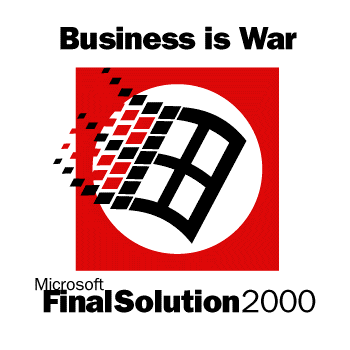Page 1 of 1
East Front 2
Posted: Thu May 24, 2007 11:18 am
by panzerhan
Somebody can help me?
I have this wonderful game called "East Front 2" but I can't open it up in Windows XP.It says that it isn't the right Windows programme.
What shold I do?
Posted: Mon May 28, 2007 12:40 pm
by Magnus
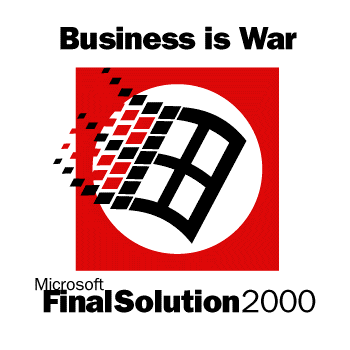
Some of these computer war games require a special windows to work properly

No but seriously, check on the box the game came in what it needs to run and compare that to your machine. If you don't have a box for it look in the folder where the game is for a "readme.txt" or similar info file. It usually contains the system requirements for the programme. You can always search the net for the manufacturers page and see if they have any info on this.
It could also be other problems why it isn't running as it should. Could you post the exact error message or any error log file?
Another thing that came to mind is age. If the game is old and/or DOS based it might not run on WinXP. In that case you'll need to run it through another programme called DosBox for it to work properly.
Hope this will give you a starting point for solving the problem.
Posted: Tue May 29, 2007 5:09 am
by panzerhan
Thank you for your help. In the instruction box, it says that it works with Windows 98 / Me / 95. And when you try to play the game in Windows XP it says "Incorrect version of Windows".
And the company's website is closed, I think another company bought it.
What will I do?
Posted: Tue May 29, 2007 8:02 am
by Paulus II
Hi panzerhan,
Did you get the game installed and doesn't it run then or can't you install it at all?
If you have managed to get it installed look in the folder of the game and rightclick on the .exe file. Leftclick on properties in the rolldown menu that appears and in the small screen that opens then, you will see a tab named 'compatibility'. In that tab you can change the 'compatibilitymode' to earlier versions of Windows. It should work then.
If you haven't been able to install the game at all richtclick on the cd or dvd player, click on explore and follow the same procedure as above.
This method is not fullproof but it works most of the time.
Good luck,
Paul
Posted: Wed May 30, 2007 8:36 am
by panzerhan
It is installing.
I will try to make it and inform you.
Thanks
Posted: Wed May 30, 2007 9:02 am
by Jason Petho
http://www.gamesquad.com/forums/campaig ... hread.html
This should help.
Take care and good luck
Jason Petho
Posted: Wed May 30, 2007 9:05 am
by Jason Petho
panzerhan wrote:Thank you for your help. In the instruction box, it says that it works with Windows 98 / Me / 95. And when you try to play the game in Windows XP it says "Incorrect version of Windows".
And the company's website is closed, I think another company bought it.
What will I do?
Matrix Games bought the Campaign Series and will be re-releasing West Front, East Front 2 and Rising Sun soon.
http://www.matrixgames.com/forums/tt.asp?forumid=226
Hope that helps
Take care and good luck
Jason Petho